
Introduction to the HP Stream 14″ HD Laptop
The HP Stream 14″ HD Laptop is a captivating device tailored for students, casual users, and budget-conscious consumers seeking a reliable and stylish computing solution. Its lightweight design, weighing just over three pounds, ensures portability, allowing users to carry it effortlessly while moving between classes, cafes, or meetings. The laptop’s sleek aesthetics are further enhanced by a vibrant pink color option that appeals to a broad audience, especially younger users looking to express their personality through their technology.
This laptop embodies the essentials for a modern, on-the-go lifestyle. Powered by an efficient processor, the HP Stream 14 offers ample performance for everyday tasks such as browsing the web, streaming videos, and managing documents. This entry-level laptop stands out with its distinctive blend of style and function, making it an attractive choice for users who desire both aesthetics and practicality.
Moreover, the HP Stream 14″ HD Laptop is built with cloud computing in mind. With integrated storage solutions and access to online educational resources, it caters to students who rely on cloud services for their assignments and projects. Such connectivity allows for seamless collaboration and efficient working habits. In addition, this laptop comes with pre-installed software that enhances productivity, making it an ideal choice for those who wish to maximize their study or work experience without incurring heavy costs.
HP Stream 14 cf2112wm – Pink, Celeron N4020, 4 GB RAM, 64 GB eMMC, Windows 11 S Mode, Microfiber Cloth

As we delve deeper into this review, we will explore the technical specifications, performance metrics, and user experiences that shape the overall value proposition of the HP Stream 14″ HD Laptop. By examining these elements, potential buyers can make an informed decision regarding their investment in this device, whether for educational purposes or everyday computing tasks.
Performance and Specifications
The HP Stream 14″ HD Laptop is designed with performance specifications that cater to users seeking a portable computing solution for everyday tasks. At the heart of this laptop lies the Intel Celeron N4020 processor, a dual-core CPU that operates with a base frequency of 1.1 GHz and can boost up to 2.8 GHz under certain conditions. This processor is optimized for lightweight functions, making it suitable for web browsing, streaming, and basic productivity applications like word processing and spreadsheet management.
Complementing the processor is 4GB of RAM, which is adequate for handling multiple browser tabs and light multitasking. This amount of memory allows users to switch between applications without significant slowdowns, although heavy users may find the performance lacking when running resource-intensive software or engaging in more complex multitasking scenarios. The laptop also features 64GB of eMMC storage, which offers enough space for essential files and applications. However, it is important to note that this storage capacity may not suffice for users with extensive multimedia libraries or those working with large datasets, as eMMC storage tends to be limited compared to traditional hard drives or SSDs.
For typical users who engage with basic apps and services, the performance of the HP Stream 14″ can be satisfactory. Its lightweight design makes it particularly appealing to students or individuals who prioritize portability and ease of use over high performance. However, for power users, gamers, or professionals requiring advanced applications, this laptop may fall short. Users considering this device should evaluate their specific needs and determine if the specifications align with their computing habits. Ultimately, while the HP Stream 14″ HD Laptop provides solid performance for entry-level tasks, its limitations may necessitate a more powerful alternative for certain users.
Operating System Features: Windows 11 S Mode
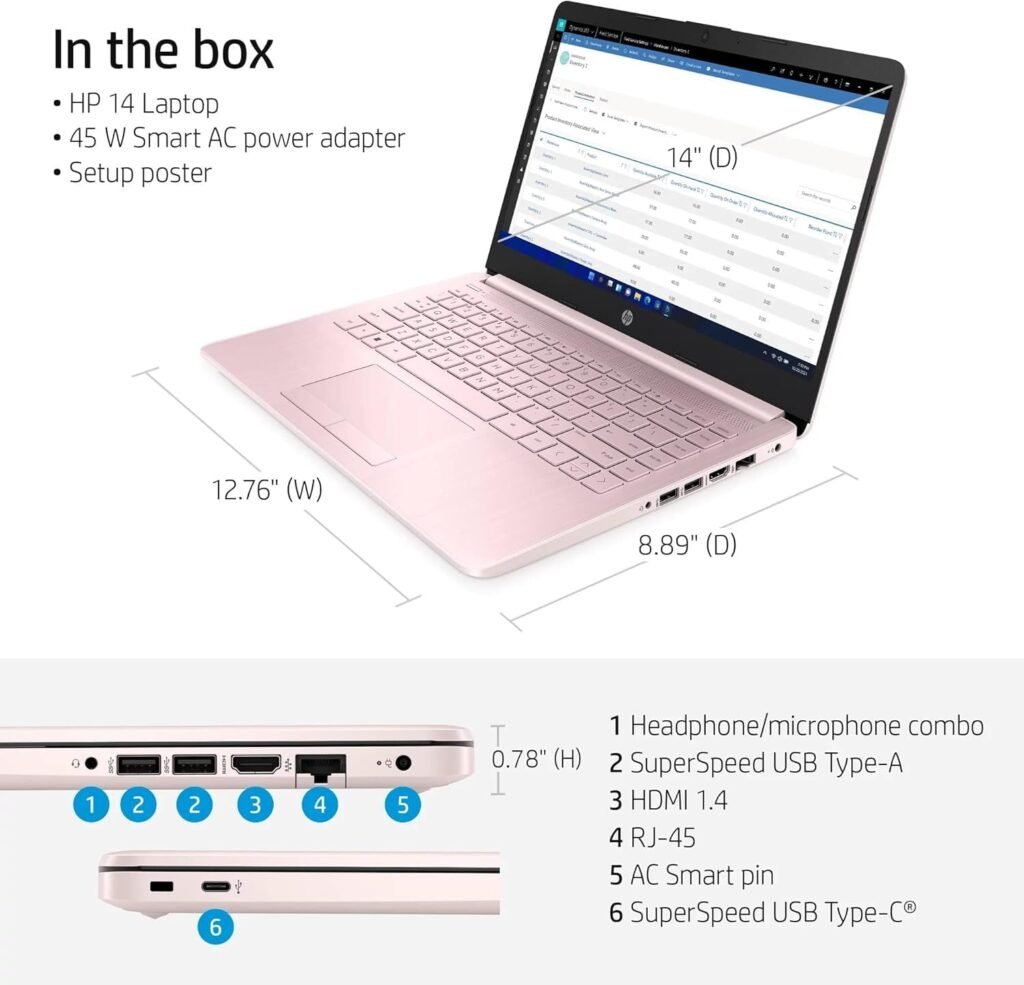
The HP Stream 14″ HD Laptop operates on Windows 11 S Mode, a streamlined version of the traditional Windows operating system designed with security, speed, and efficiency in mind. Windows 11 S Mode is purposefully configured to only allow applications to be downloaded from the Microsoft Store, ensuring that users can only install verified software. This feature significantly reduces the risk of malware or other malicious software, providing a safer computing environment for users, particularly those who may not be as tech-savvy.
One of the standout benefits of using Windows 11 S Mode on the HP Stream 14″ HD Laptop is its performance optimization. By limiting the installation of applications to the Microsoft Store, the system runs leaner and faster, maximizing the hardware capabilities of the device. Users can quickly launch their applications, access files, and complete tasks without encountering the slowdowns often associated with traditional Windows installations. The interface is user-friendly and designed to facilitate a seamless experience for users, making it easier to navigate through various functionalities.
For those who may require a broader range of software beyond what is available in the Microsoft Store, switching out of S Mode is a straightforward process. Users can transition to a standard version of Windows 11, which allows the installation of applications from any source. However, this change is irreversible, and once a user exits S Mode, they cannot revert to it. Therefore, it is essential to weigh the need for additional applications against the benefits of maintaining the enhanced security and performance features provided by Windows 11 S Mode. Ultimately, the operating system is designed to enhance the overall user experience on the HP Stream 14″ HD Laptop.
Bonus Features and Accessories: Microfiber Cloth Included

The HP Stream 14″ HD Laptop comes equipped with several thoughtful bonus features that enhance the user experience, one of which is a microfiber cloth included in the packaging. This seemingly minor addition plays a crucial role in maintaining the laptop’s appearance and functionality. Laptops, particularly those with glossy screens, can accumulate fingerprints, smudges, and dust over time. Utilizing a microfiber cloth helps to keep the screen and keyboard clean without causing scratches, ensuring that users maintain a clear display for optimal viewing.
Regular cleaning is essential for the longevity of any device, as accumulated grime can lead to touchscreen and keyboard malfunctions. The microfiber cloth included with the HP Stream 14″ serves as a reminder that users should prioritize device maintenance. By incorporating this simple accessory into their routine, owners can enjoy a consistently well-kept laptop, which in turn promotes an enhanced overall ownership experience.
In addition to the microfiber cloth, potential users may also consider investing in complementary accessories to enhance their usage of the HP Stream 14“. A protective case or sleeve is advisable, providing an extra layer of defense against accidental drops or scratches while on the move. Furthermore, an external mouse may prove beneficial for individuals who prefer the precision of a dedicated pointing device as opposed to the laptop’s touchpad.
Other thoughtful accessories include a laptop stand, which can improve ergonomics, or a portable power bank for those who require extended battery life during travel. These additional products can further optimize the utility of the HP Stream 14″, making it not only a capable device but also a versatile companion for both work and leisure.
